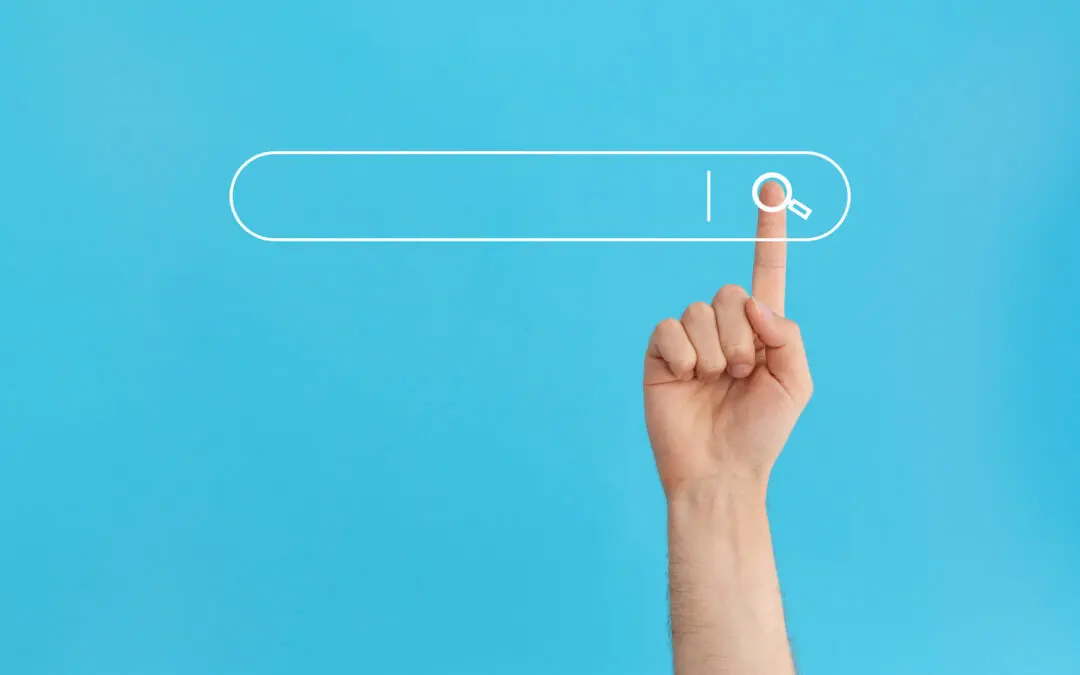When you’re looking for a specific item—whether it’s a second-hand ute, a baby cot, or a rare collectible—it can be time-consuming to repeat the same search every day. That’s where our ‘Saved Search’ feature comes in.
At BuySellSwap, we’ve made it easy for you to save your search criteria and receive alerts when new listings match what you’re after. And the best part? You don’t even need to create an account to use it.
What Is the ‘Saved Search’ Feature?
The Saved Search tool allows you to:
- Enter your preferred search filters (like category, price range, location, and keywords)
- Save those exact search settings
- Receive email alerts as soon as new listings are added that match your search
Whether you’re actively shopping or casually browsing, this feature ensures you never miss out on something important.
No Account? No Problem.
You don’t have to be a registered user to benefit from this feature. Here’s how it works for non-registered users:
- Enter your search filters just like normal.
- Click on the “Save Search” button.
- Enter your email address in the prompt.
- That’s it! Your search is saved to your email, and you’ll receive alerts when matching listings are posted.
You’ll be the first to know—without even logging in.
Don’t worry—your email won’t be shared, and you can unsubscribe from alerts anytime.
How to Use the Saved Search Feature – Step by Step
1. Start with a Search
Go to BuySellSwap.nz and use the search bar or category browser to narrow down what you’re looking for.
Apply filters such as:
- Category (e.g., Electronics, Vehicles, Home & Garden)
- Price range
- Location or region
- Keywords
- Condition (new, used, etc.)
2. Click ‘Save Search’
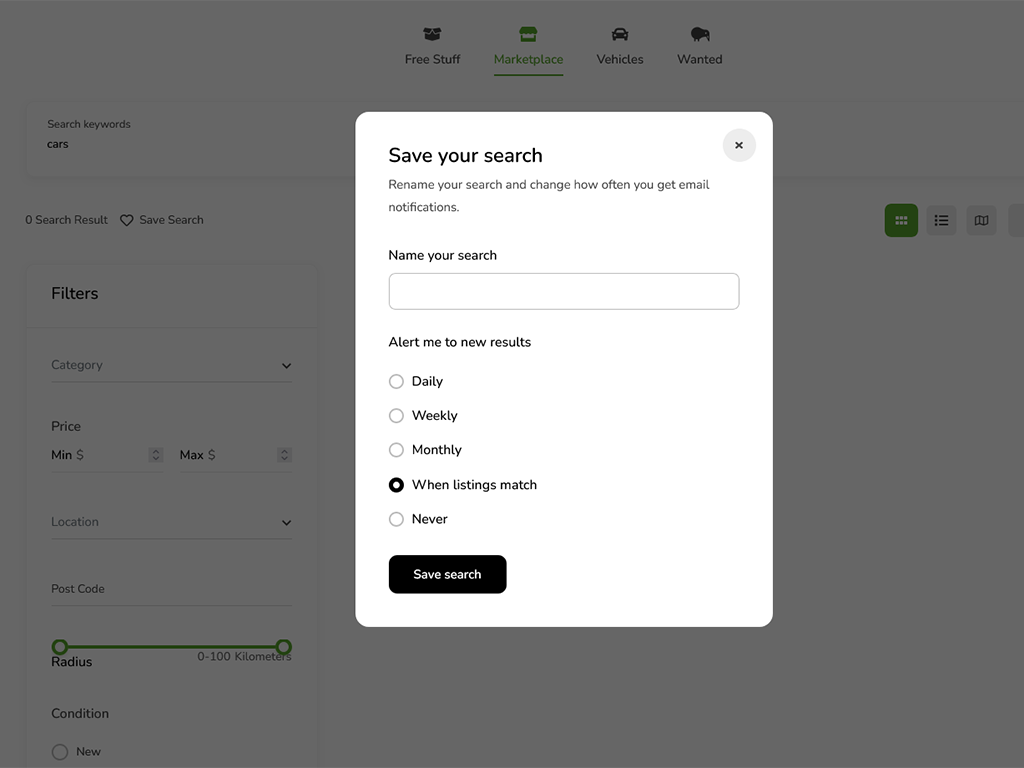
Once you’ve applied all your preferred filters, click search, and find the “Save Search” button just underneath the search bar in the results page.
Click it, and a small popup will appear.
3. Enter Your Email
In the pop-up, type your email address and confirm.
You’ll now receive automatic email alerts every time a new listing matches your saved criteria.
No account needed. No daily check-ins required. It’s that easy.
4. Manage or Stop Alerts
Each alert email will include a link to manage or unsubscribe from that saved search at any time. You’re always in control.
Why Use Saved Search?
Here’s why so many users love this feature:
- Saves time – No need to enter filters every time you visit
- Stay updated – Get notified the moment a matching item is listed
- No login required – Works with just your email address
- Great for rare or fast-moving items – Beat the crowd to the good stuff
Example Use Cases
Looking for a replacement engine part for your 2004 Hilux?
Save a search with keywords, vehicle category, and your location.
On the hunt for an affordable baby stroller near you?
Save a search with price range, condition, and distance.
Want to be notified when someone lists a PlayStation 5 under $700?
Just enter the search and save it—you’ll get an email the moment one appears.
Final Thoughts
The Saved Search feature is one of the easiest ways to make sure you never miss out on what you’re looking for. Whether you’re hunting for something rare or just waiting for the right deal to pop up, this tool does the work for you—quietly and reliably in the background.
Ready to try it?
👉 Search now and save your first search
Happy hunting!