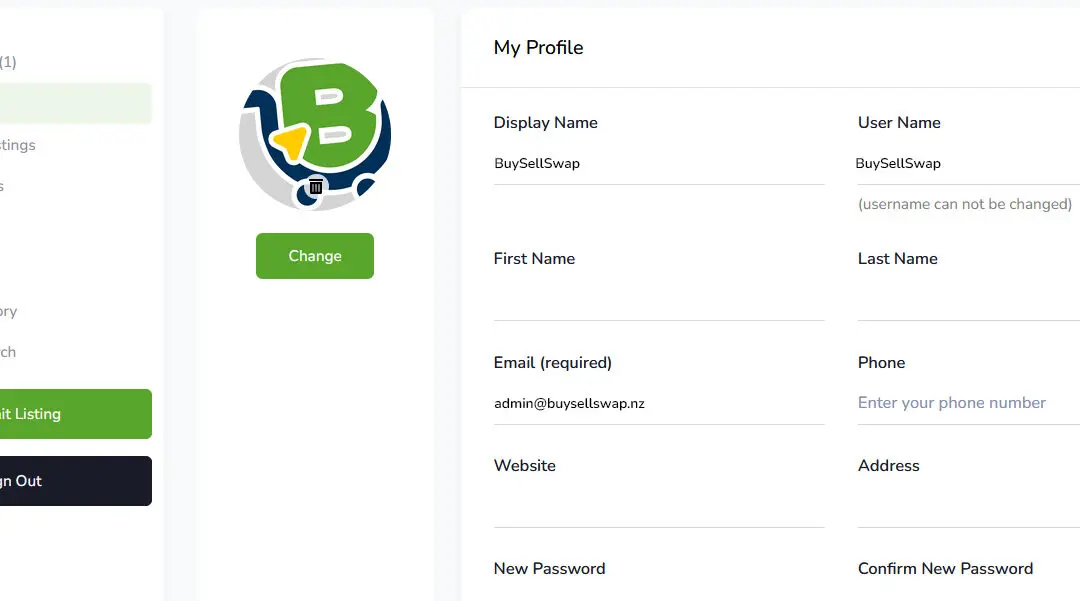At BuySellSwap.nz, we want your buying, selling, and swapping experience to be as smooth and personalised as possible. That’s why your Profile Dashboard is designed as a one-stop hub to manage everything related to your account—from listings to messages, and even saved searches.
If you’re new to the platform or just want to get the most out of your account, here’s a complete breakdown of what you’ll find on your Profile page and how to use it.
🔗 Go to Your Profile Dashboard
📦 1. My Listings
Manage all the items you’ve listed for sale, swap, or giveaway.
Here, you can:
- View all your active, sold, or expired listings
- Edit listing details or add more images
- Remove items you’ve already sold or no longer want to list
🔁 Want to refresh interest? Consider re-posting popular items or updating their details and price.
🔐 2. My Profile
This is all about you—your personal or business identity on BuySellSwap. In this section, you can:
- Update your name, contact details, and location
- Add or change your profile photo
- Write a short bio or business description
- Change your password
- Link your social media accounts
✅ Tip: A complete and friendly profile builds trust with other users, especially if you’re listing items or reaching out to buy.
❤️ 3. Favourite Listings
Use this section to save and quickly revisit listings you’re interested in.
Just click the heart icon on any listing and it will be added here. Perfect for:
- Keeping track of deals you want to follow up on
- Comparing similar items
- Bookmarking something you’re not quite ready to buy (yet!)
⚙️ 4. Preferences
Tailor your BuySellSwap experience to your liking:
- Choose notification settings
- Adjust visibility or privacy options
- Set your default location or search radius
🧭 This section helps ensure your browsing experience matches your needs—especially useful for regular buyers or sellers.
💬 5. Chat
Easily manage all your conversations in one place.
You can:
- Send and receive messages with other users
- Ask questions about listings
- Negotiate deals or arrange meetups
✉️ Remember: Be respectful and clear in communication. Good etiquette = better deals!
🎁 6. Packages
If you’re a business or standard user, the Packages section is where you can manage any premium plans or ad bundles.
- View your current package
- See what features are included (e.g. promoted listings, additional ad slots)
- Upgrade to a new plan if needed
🔓 This is a great option if you want more visibility for your listings or plan to post regularly.
🧾 7. Order History
Here you’ll find a log of any purchases, package subscriptions, or service transactions made through the site.
- View receipts and dates
- Download invoices if needed
- Keep track of your account’s activity over time
💼 Handy for both individuals and businesses who like to stay organised.
🔍 8. Saved Search
Looking for something specific? You can save your searches and be alerted when new listings match your criteria.
How it works:
- Run a search using the filters (category, location, price, etc.)
- Click “Save Search”
- Get notified when new items are listed that fit your search
📬 It’s the easiest way to find what you want without having to check the site daily.
Final Thoughts
The Profile Dashboard is your personal control centre on BuySellSwap.nz. Whether you’re managing your listings, chatting with other users, or tailoring your search experience, it’s all just a few clicks away.
Need help? Our support team is always here to assist.
Ready to explore your dashboard?
👉 Log in now and visit your profile
Happy swapping!